FAQ
Forwarding IP address setup wizard (For Windows user only)
1. Plug the resource USB drive into PC and run Config.exe
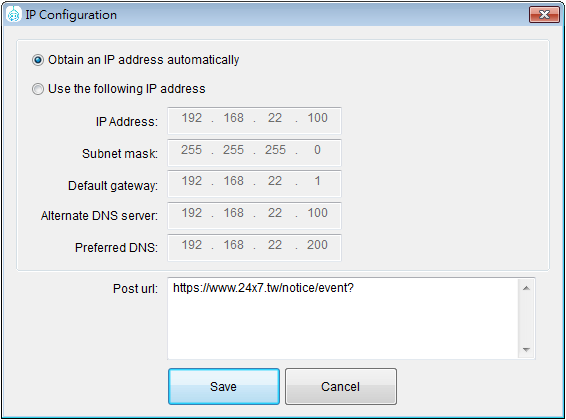
2. Select device IP: [Statics IP] or [Obtain an IP address automatically]
3. [Forward Caller ID to IP]: Input the IP address to receive the inbound Caller ID
4. Click [SAVE] to generator the configuration file < device_config.dat>
5.Update the device parameter with
a. Save device_config.exe to device SD card and insert it back
*There would be beep alert if SD card is pulled out until it is inserted back)
b. Save device_config.exe to USB drive (FAT format) and insert it to device
Verifier system will be updated automatically when the SD card or USB drive is detected. The verifier will be restarted after updated
What is the construction cost for mobile number verification?
All you need is the device connected with landline and network.
Is there any extra cost on verification?
Free of charge on both user and platform with Caller ID verification
How is the device capacity?
CIP101/1 Line CIP102/2 Lines CIP104/4 Lines CIP108/8 Lines The equipment can be mixed and expanded freely for concurrent verification requirement.
Can an oversea phone number be verified?
An oversea phone number also can be verified once the user dials the designated number with country code.